I'm trying to make a permanent switch to something else but Winblows because its a resources monster with every Upgrade it just gets worse hence the uncalled for system errors that strike every now and then,it's just not a long row trustable OS,sooner or later it will fail you.
I got my Ubuntu linux copy and the setup was too easy,sound card/Network detection issues were too easy to fix only one error i couldn't repair and it's that kernel 2.6.24 fails to detect Ps/2 mouse so basically i'm forced to use the keyboard keys to navigate instead of the mouse.
Anyone knows a way to patch the kernel with offsets to make it detect the mouse?
liunx issue (Mouse detection.)
Moderator: MODs
17 posts
• Page 1 of 2 • 1, 2
Sorry man, I'm a Mac user. Made the transition earlier this year and never
regretted it
Don't know if anyone in the forum is a Linux user.
Try google or Linux forums if no-one here can help...
regretted it
Don't know if anyone in the forum is a Linux user.
Try google or Linux forums if no-one here can help...
If your trance was a pretty blonde ballerina; then what I listen to is a peed-off bulky bouncer pounding the living shit out of your ballerina.
-

Genesis - Psy FrEaK

- Posts: 6453
- Joined: Tue Jun 29, 2004 5:09 pm
- Location: Underworld
Im switching into linux too...i got a copy, but still havent had the time to install it...
its the same as mac in the feature where you can install a linus os and windows os at the same time ...
Will try to find u a solution.. but as Gen said try googling
Edit : Since we are in the Linux atmosphere, i should install the desktop edition of linux right ? and not the server edition ?...
its the same as mac in the feature where you can install a linus os and windows os at the same time ...
Will try to find u a solution.. but as Gen said try googling
Edit : Since we are in the Linux atmosphere, i should install the desktop edition of linux right ? and not the server edition ?...
once upon a time there was a boy that was born to make a change in this cruel world of mortals. this boy became a man and this man became old and died. thats about it..
-
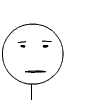
Icepick - Fulltime Trancer

- Posts: 1567
- Joined: Sun Feb 26, 2006 4:37 pm
Mac OS X doesn't work on Intel Motherboards,or else i would've gotten one,everything apple makes is plain amazing.
Tried google but i couldn't get any decent fix,all the ones i found were just a work around it,ex;keyboard pad navigation.
Got some nice styles though..
http://www.belutz.net/blog/wp-content/u ... esktop.png
Tried google but i couldn't get any decent fix,all the ones i found were just a work around it,ex;keyboard pad navigation.
Got some nice styles though..
http://www.belutz.net/blog/wp-content/u ... esktop.png
Last edited by Nicktalopia on Sat Jul 26, 2008 11:33 am, edited 1 time in total.

-

Nicktalopia - Often Trancer

- Posts: 890
- Joined: Wed Jul 04, 2007 12:50 am
Just one question , do all the drivers like the bluetooth and wireless and tv tuner work on linux os ? i know that the same applications for windows can be used for linux... but what about drivers?
his might help you
: http://www.ubuntuforums.org/
his might help you
: http://www.ubuntuforums.org/
once upon a time there was a boy that was born to make a change in this cruel world of mortals. this boy became a man and this man became old and died. thats about it..
-
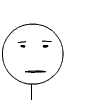
Icepick - Fulltime Trancer

- Posts: 1567
- Joined: Sun Feb 26, 2006 4:37 pm
Most hardware vendors supply their customers with linux based drivers now.
plus you can always keep your original OS and install multi Operating Systems without having to dual boot.
Either get: http://www.microsoft.com/windows/downlo ... fault.mspx
Or download VMware WorkStation for more features and easier use,since MS already hates anything linux related.
plus you can always keep your original OS and install multi Operating Systems without having to dual boot.
Either get: http://www.microsoft.com/windows/downlo ... fault.mspx
Or download VMware WorkStation for more features and easier use,since MS already hates anything linux related.

-

Nicktalopia - Often Trancer

- Posts: 890
- Joined: Wed Jul 04, 2007 12:50 am
^Basicly without the programs you listed i can install both....
Do i install when i boot like windows or do i install it from the windows Cd drivE?
Do i install when i boot like windows or do i install it from the windows Cd drivE?
once upon a time there was a boy that was born to make a change in this cruel world of mortals. this boy became a man and this man became old and died. thats about it..
-
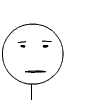
Icepick - Fulltime Trancer

- Posts: 1567
- Joined: Sun Feb 26, 2006 4:37 pm
With a virtual machine environment you can use both operating systems at the same time,all you gotta do is install the Virtual Machine client and insert the OS cd into the cd-rom and you can install the OS just like you're installing a regular software it won't effect your original OS by any means and you can set disk limit/ram limit to the new virtual OS manually.
You have to set the VM to boot from CD drive (Physical drive) Or if you have the setup in .iso format just create a Virtual drive and boot from it.
Dual booting is a pain in the ass cause you gotta reinstall your drivers all over and redo everything while in a VM all of that is already covered,best thing about it is that you can test anything you want and not worry about your operating system getting damaged cause you can easily Undo and roll back to previous state,its great for people that deal a lot with torrents/cracks and that sorta stuff.
Here's how it works.
Vista is the original OS here
and XP is the Virtual PC Operating system.

You have to set the VM to boot from CD drive (Physical drive) Or if you have the setup in .iso format just create a Virtual drive and boot from it.
Dual booting is a pain in the ass cause you gotta reinstall your drivers all over and redo everything while in a VM all of that is already covered,best thing about it is that you can test anything you want and not worry about your operating system getting damaged cause you can easily Undo and roll back to previous state,its great for people that deal a lot with torrents/cracks and that sorta stuff.
Here's how it works.
Vista is the original OS here
and XP is the Virtual PC Operating system.


-

Nicktalopia - Often Trancer

- Posts: 890
- Joined: Wed Jul 04, 2007 12:50 am
Thanks a lot!!
Ill look into it, i have the setup in .iso format..so im guessing a Virtual drive is better ..
Ill look into it, i have the setup in .iso format..so im guessing a Virtual drive is better ..
once upon a time there was a boy that was born to make a change in this cruel world of mortals. this boy became a man and this man became old and died. thats about it..
-
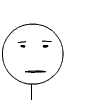
Icepick - Fulltime Trancer

- Posts: 1567
- Joined: Sun Feb 26, 2006 4:37 pm
Yup
Download Magic Iso if you don't already have it and then download Magic disc then mount the Os setup to a new virtual drive,from there the process should be too easy.
Download Magic Iso if you don't already have it and then download Magic disc then mount the Os setup to a new virtual drive,from there the process should be too easy.

-

Nicktalopia - Often Trancer

- Posts: 890
- Joined: Wed Jul 04, 2007 12:50 am
Its easy after you download magic ISO create an ISO image out of the setup download Right click the setup (the one u just made in iso format) Select magic iso you will get another list of options select Mount "setup name.iso"to virtual drive.
After you do that go to my Computer and you will be able to see the new virtual drive.
If that sounds too complicated follow .
After you do that go to my Computer and you will be able to see the new virtual drive.
If that sounds too complicated follow .

-

Nicktalopia - Often Trancer

- Posts: 890
- Joined: Wed Jul 04, 2007 12:50 am
Nik. man i installed the linux os, with no problems at all, its purely amazing, but the thing is, whenever i get to the window where i choose the os to boot from, if i choose xp the pc starts to restart like crazy without going into xp...what might be the problem/? How can i fix this ?
i installed it on the desktop i dont use, so i didnt loose any info....i thought id try it before installing it on the laptop and risk all the data...
i installed it on the desktop i dont use, so i didnt loose any info....i thought id try it before installing it on the laptop and risk all the data...
once upon a time there was a boy that was born to make a change in this cruel world of mortals. this boy became a man and this man became old and died. thats about it..
-
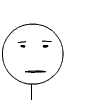
Icepick - Fulltime Trancer

- Posts: 1567
- Joined: Sun Feb 26, 2006 4:37 pm
17 posts
• Page 1 of 2 • 1, 2
Who is online
Users browsing this forum: No registered users and 1 guest
